VC++绘制铁路道岔
本文共 2558 字,大约阅读时间需要 8 分钟。
绘制代码;
void CDaocaView::OnDraw(CDC* pDC){ CDaocaDoc* pDoc = GetDocument(); ASSERT_VALID(pDoc); // TODO: add draw code for native data here COLORREF DaoChaColor= RGB(0,0,0); int width = m_rect.Width() ; int height = m_rect.Height() ; CPen newpen(PS_SOLID,60,DaoChaColor); CPen newpen1(PS_SOLID,60,RGB(0,255,255)); CPen *pOldPen = pDC->SelectObject(&newpen); pDC->MoveTo(m_rect.left,(int)(m_rect.top + height*0.5)); pDC->LineTo((int)(m_rect.left +width*0.33),(int)(m_rect.top + height*0.5)); pDC->MoveTo((int)(m_rect.left +width*0.33),(int)(m_rect.top+height*0.5)); pDC->LineTo((int)(m_rect.left +width*0.5),(int)(m_rect.top+(height*0.5+width*(sqrt(3))/6))); pDC->MoveTo((int)(m_rect.left +width*0.67),(int)(m_rect.top + height*0.5)); pDC->LineTo((int)(m_rect.left +width),m_rect.top+height*0.5); m_rect.left=240; m_rect.right=440; pDC->MoveTo(m_rect.left,(int)(m_rect.top + height*0.5)); pDC->LineTo((int)(m_rect.left +width/3),(int)(m_rect.top + height*0.5)); pOldPen = pDC->SelectObject(&newpen1); pDC->MoveTo((int)(m_rect.left +width/3),(int)(m_rect.top+height*0.5)); pDC->LineTo((int)(m_rect.left +width*2/3),(int)(m_rect.top+height*0.5)); pOldPen = pDC->SelectObject(&newpen); pDC->MoveTo((int)(m_rect.left +width*2/3),(int)(m_rect.top + height*0.5)); pDC->LineTo((int)(m_rect.left +width),m_rect.top+height*0.5); m_rect.left=470; m_rect.right=670; pDC->MoveTo(m_rect.left,(int)(m_rect.top + height*0.5)); pDC->LineTo((int)(m_rect.left +width/3),(int)(m_rect.top + height*0.5)); pDC->MoveTo((int)(m_rect.left +width/3),(int)(m_rect.top+height*0.5)); pDC->LineTo((int)(m_rect.left +width*0.5),(int)(m_rect.top+(height*0.5-width*(sqrt(3))/6))); pDC->MoveTo((int)(m_rect.left +width*2/3),(int)(m_rect.top + height*0.5)); pDC->LineTo((int)(m_rect.left +width),m_rect.top+height*0.5); m_rect.left=700; m_rect.right=900; pDC->MoveTo(m_rect.left,(int)(m_rect.top + height*0.5)); pDC->LineTo((int)(m_rect.left +width/3),(int)(m_rect.top + height*0.5)); pDC->MoveTo((int)(m_rect.left +width/3),(int)(m_rect.top+height*0.5)); pDC->LineTo((int)(m_rect.left +width/2),(int)(m_rect.top+(height*0.5+width*(sqrt(3))/6))); pDC->MoveTo((int)(m_rect.left +width*2/3),(int)(m_rect.top + height*0.5)); pDC->LineTo((int)(m_rect.left +width),m_rect.top+height*0.5); pDC->SetBkMode(TRANSPARENT); pDC->SelectObject(pOldPen);} 头文件添加一个成员变量:CRect m_rect;
初始化;
CDaocaView::CDaocaView(){ // TODO: add construction code here m_rect.left=10; m_rect.top=10; m_rect.right=210; m_rect.bottom=210;} 包含<math.h>;
绘制效果如下;
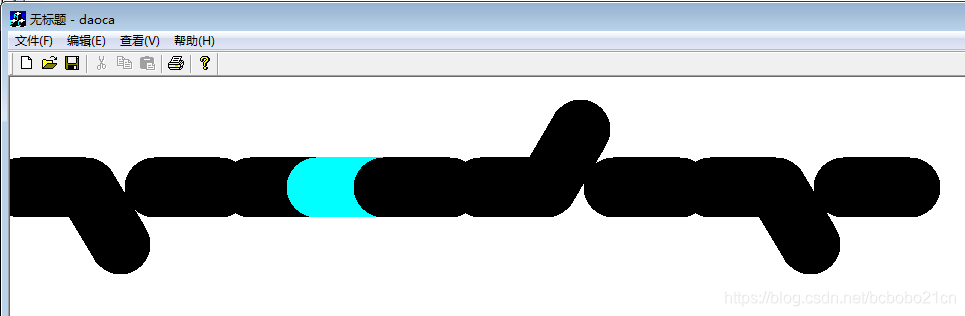
我也不太了解什么是道岔;可能是指的铁路交叉的地方;
转载地址:http://kpyy.baihongyu.com/
你可能感兴趣的文章
NetAssist网络调试工具使用指南 (附NetAssist工具包)
查看>>
Netbeans 8.1启动参数配置
查看>>
NetBeans IDE8.0需要JDK1.7及以上版本
查看>>
NetBeans之JSP开发环境的搭建...
查看>>
NetBeans之改变难看的JSP脚本标签的背景色...
查看>>
netbeans生成的maven工程没有web.xml文件 如何新建
查看>>
netcat的端口转发功能的实现
查看>>
Netem功能
查看>>
netfilter应用场景
查看>>
Netflix推荐系统:从评分预测到消费者法则
查看>>
netframework 4.0内置处理JSON对象
查看>>
Netgear WN604 downloadFile.php 信息泄露漏洞复现(CVE-2024-6646)
查看>>
Netgear wndr3700v2 路由器刷OpenWrt打造全能服务器(十一)备份
查看>>
netlink2.6.32内核实现源码
查看>>
netmiko 自动判断设备类型python_Python netmiko模块的使用
查看>>
NetMizer 日志管理系统 多处前台RCE漏洞复现
查看>>
NetMizer-日志管理系统 dologin.php SQL注入漏洞复现(XVE-2024-37672)
查看>>
Netpas:不一样的SD-WAN+ 保障网络通讯品质
查看>>
netron工具简单使用
查看>>
NetScaler MPX Gateway Configuration
查看>>